|
|
鉴于很多新人不会用内存补丁,自定义名称之类的,所以写了本文希望对大家有所帮助。
首先是下载:
.g-add-link1{ width:auto; height:100px; background:#fafafa; display:block; overflow:hidden; padding:0 176px 0 115px; margin:32px 0 0 0;font-family:arial,"microsoft yahei","\5fae\8f6f\96c5\9ed1"; position:relative; zoom:1}.g-add-link1 .g-link1-img{ width:80px; height:80px; margin:0; display:block; overflow:hidden; position:absolute; left:17px; top:10px;}.g-add-link1 .g-link1-img img{ width:80px; height:80px; border:0; display:block; overflow:hidden; border-radius:14px;}.g-add-link1 dl{ width:100%; height:auto; display:block; overflow:hidden; margin:0;}.g-add-link1 dl dt{ width:auto; height:20px; line-height:20px; font-size:18px; font-weight:bold; color:#333; display:block; overflow:hidden; margin:18px 0 0; }.g-add-link1 dl dt a{ color:#333;text-decoration:none}.g-add-link1 dl dd{ width:316px; height:auto; margin:12px 0 0; display:block; overflow:hidden}.g-add-link1 dl dd strong{ width:124px; height:16px; line-height:16px; font-size:13px; font-weight:normal; color:#999; float:left; margin:4px 0 0; display:inline; overflow:hidden}.g-add-link1 dl dd strong span{ color:#333;}.g-add-link1 dl dd strong img{ height:11px; border:0;}.g-add-link1 dl dd strong b{ color:#ff6600; font-weight:normal;}.g-add-link1 .g-link1-btn{ width:120px; height:42px; line-height:42px; font-size:18px; font-weight:normal; color:#fff; text-align:center; border-radius:4px; background:#288bff; margin:0; display:block; overflow:hidden; text-decoration:none; position:absolute; right:56px; top:29px;}.g-add-link1 .g-link1-btn:hover{ background:#ff3e59; color:#fff; text-decoration:none}
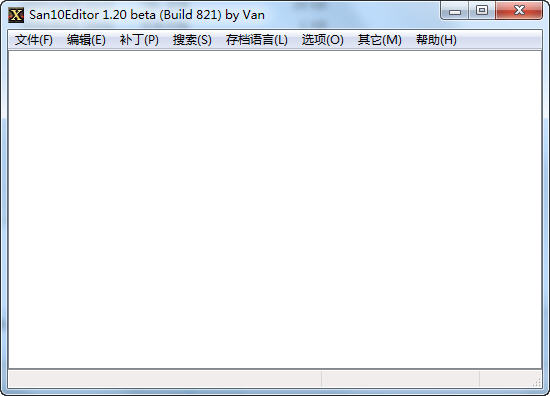
《三国志10》van修改器 类别:修改器时间:2013-05-02大小:483KB星级:

立即下载 |
|